Model Framework - Budget Distribution
Predictor Models allow for the addition of different Budget Sources at a Model Framework level, and then each Treatment can be configured to be applicable or not for each Budget Source. Once these Budget Sources are configured, the Budgets themselves can be configured and constrained at a Financial Strategy level.
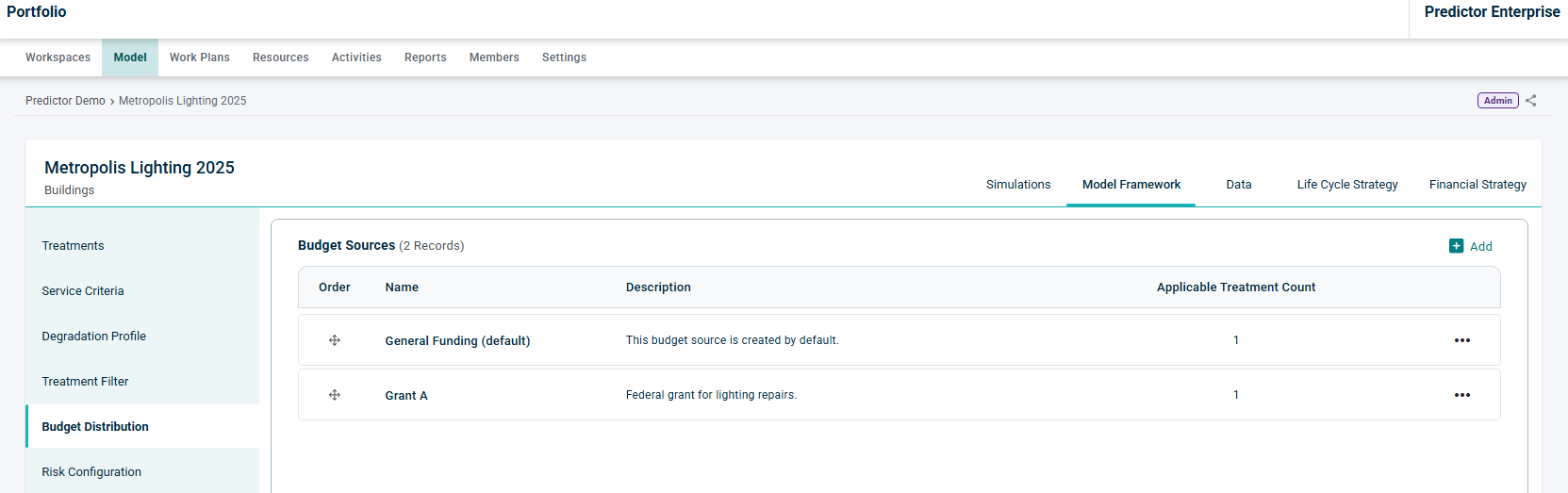
The list of Budget Sources is shown, along with a description of the Budget Source, and a count of the applicable Treatments. By default, all Portfolios will contain one 'General Funding' Budget Source, which cannot be deleted and for which all Treatments will be applicable. Existing Budget Sources can be Edited, Duplicated, or Deleted using the three-dots menu icon.
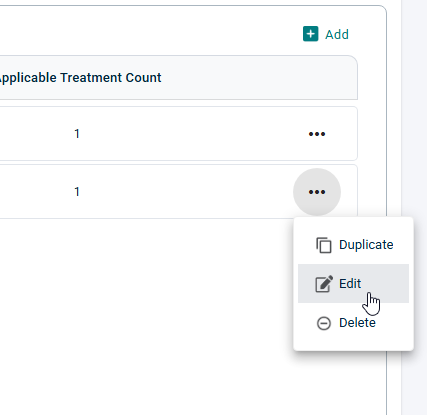
To add a new Budget Source, users can click the "Add" button, which will open the Budget Source sidebar:
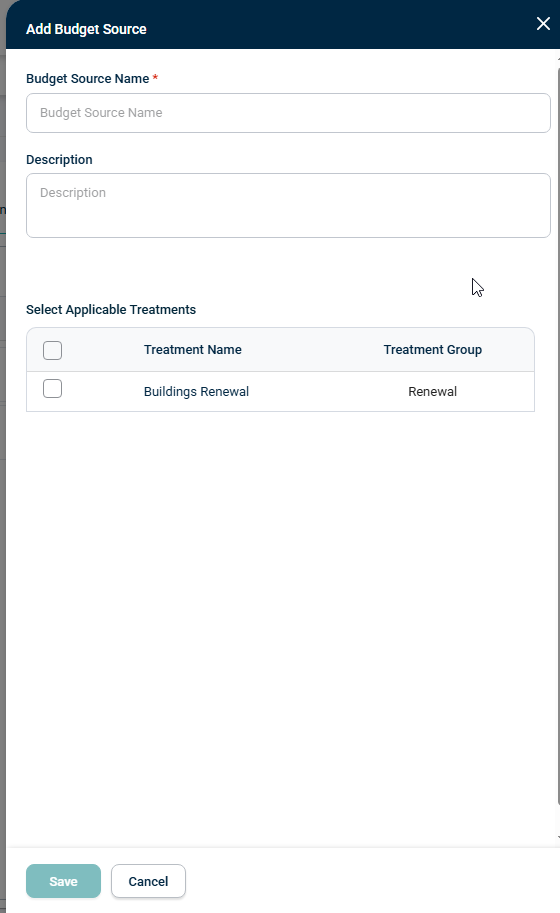
Up to 100 different Budget Sources can be added, but for optimal simulation performance the number of Budget Sources should be kept to 20 or fewer.
In the Select Applicable Treatments section in the Budget Sources sidebar, users can configure which Treatments are applicable for the selected Budget Source:
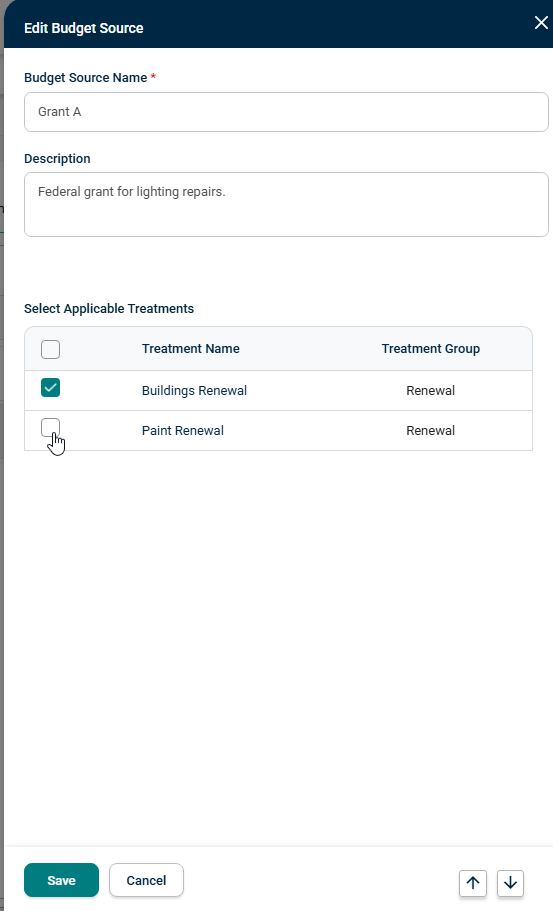
Once Budget Sources are configured, further Budget Distribution is configured at a Financial Strategy level.
